
Prototyping Trading Strategies with Python¶
Getting Started with Python for Algorithmic Trading¶
© Ran Aroussi
@aroussi | aroussi.com | github.com/ranaroussi
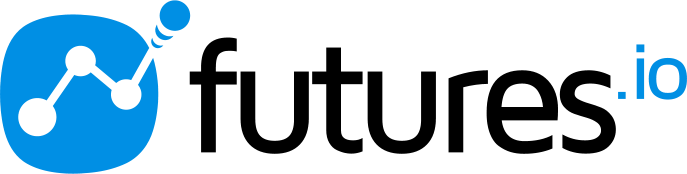
February, 2017
About me¶
History¶
- Programming since forever
- Operating in Online / AdTech space since 1997
- Trading since 2013
- Switched to automated trading in 2014

Co-Founder of Native Alpha¶
Trading mostly Futures and Options using automated and semi-automated strategies, with a 100% technical / quantitative approach

Developer of ezIBpy¶
A Pythonic wrapper for the IbPy library, that ease the communication with Interactive Brokers for market data and order execution.
Available via github.com/ranaroussi/ezibpy

Developer of QTPyLib¶
A simple, event-driven, algorithmic trading system written in Python, that supports backtesting and live trading using Interactive Brokers for market data and order execution (QTPyLib stands for: Quantitative Trading Python Library).
Available via github.com/ranaroussi/qtpylib
Agenda¶
- Why Pyhton for Algorithmic Trading?
- The Python Toolbox: Platforms and Libraries for Trading
- Data Wrangling and Working with Market Data
- Using Technical Indicators with Python
- Coming Up with Trading Ideas
- Writing and Testing your first Trading Strategy
- Strategy Development Workflow
* This is the first webinar of a multi webinar series
Why Python?¶
Python's Benifits¶
- A very high-level language with clean and readable syntax
- Fast learning curve
- Object-oriented, multi-paradigm
- A rich standard library of modules
- One of the most used languages in IoT, data science, finance, and web development
- A strong open-source community
"Hello World" in Python¶
print("hello world")
Compared to C#...¶
public class Hello
{
public static void Main()
{
System.Console.WriteLine("Hello, World!");
}
}
Why Python for Trading?¶
Python for Algorithmic Trading¶
- Python's syntax is attractive for science, and particularly finance
- Fast learning curve
- Solid Machine Learning libraries
- Quick protopyting, fast enough execution
- Many Algorithmic Trading Libraries and Tools (Zipline, PyAlgoTrade, PyBacktest, QTPyLib)
- Pandas!
The Python Toolbox¶
Recommended Libraries¶
- TA-Lib - technical indicators
- scikit-learn - machine learning algorithms
- Tensorflow - deep learning / neural network
- SciPy - scientific functions
- statsmodels - statistical functions
- SQLAlchemy - relational database abstraction library
- TsTables - tick data storage and retrieval
- ezIBpy - Interactive Brokers bridge
- OandaPy - Oanda bridge
Python 2 or Python 3?¶
Python 3!¶
Data Wrangling and Working with Market Data¶
Pandas - the times series and tabular data wrangler¶
- Pandas is one of the best libraries (in any language, IMO) for data exploration and manipulation
- Main objects are
DataFrameandSeries - Has many available built-in operations
import pandas as pd
import numpy as np
from pandas_datareader import data
spy = data.get_data_yahoo("SPY", start="2000-01-01")
spy.head()
| Open | High | Low | Close | Volume | Adj Close | |
|---|---|---|---|---|---|---|
| Date | ||||||
| 2000-01-03 | 148.250000 | 148.250000 | 143.875000 | 145.4375 | 8164300 | 105.825332 |
| 2000-01-04 | 143.531204 | 144.062500 | 139.640594 | 139.7500 | 8089800 | 101.686912 |
| 2000-01-05 | 139.937500 | 141.531204 | 137.250000 | 140.0000 | 12177900 | 101.868820 |
| 2000-01-06 | 139.625000 | 141.500000 | 137.750000 | 137.7500 | 6227200 | 100.231643 |
| 2000-01-07 | 140.312500 | 145.750000 | 140.062500 | 145.7500 | 8066500 | 106.052718 |
ratio = spy["Close"] / spy["Adj Close"]
spy["close"] = spy["Adj Close"]
spy["open"] = spy["Open"] / ratio
spy["high"] = spy["High"] / ratio
spy["low"] = spy["Low"] / ratio
spy["volume"] = spy["Volume"]
spy = spy[['open','high','low','close','volume']]
spy.head()
| open | high | low | close | volume | |
|---|---|---|---|---|---|
| Date | |||||
| 2000-01-03 | 107.871804 | 107.871804 | 104.688403 | 105.825332 | 8164300 |
| 2000-01-04 | 104.438246 | 104.824835 | 101.607304 | 101.686912 | 8089800 |
| 2000-01-05 | 101.823343 | 102.982977 | 99.867825 | 101.868820 | 12177900 |
| 2000-01-06 | 101.595958 | 102.960272 | 100.231643 | 100.231643 | 6227200 |
| 2000-01-07 | 102.096206 | 106.052718 | 101.914297 | 106.052718 | 8066500 |
spy.to_csv('~/Desktop/sp500_ohlc.csv')
spy.shape
(4312, 5)
# calculate returns
spy['return'] = spy['close'].pct_change()
spy['return'].describe()
count 4311.000000 mean 0.000264 std 0.012463 min -0.098448 25% -0.005092 50% 0.000652 75% 0.005935 max 0.145198 Name: return, dtype: float64
# slicing
spy[5:10][["close", "return"]]
| close | return | |
|---|---|---|
| Date | ||
| 2000-01-10 | 106.416535 | 0.003431 |
| 2000-01-11 | 105.143175 | -0.011966 |
| 2000-01-12 | 104.097201 | -0.009948 |
| 2000-01-13 | 105.506992 | 0.013543 |
| 2000-01-14 | 106.939489 | 0.013577 |
spy[ spy['return'] > 0.005 ]['return'].describe()
count 1244.000000 mean 0.012878 std 0.009962 min 0.005002 25% 0.006912 50% 0.010097 75% 0.014883 max 0.145198 Name: return, dtype: float64
spy['close'].plot()
<matplotlib.axes._subplots.AxesSubplot at 0x110e1d9b0>
spy['return'].plot.hist(bins=100, edgecolor='white')
<matplotlib.axes._subplots.AxesSubplot at 0x112b8a780>
# resampling
spy['return'].resample("1A").sum() * 100
Date 2000-12-31 -6.429918 2001-12-31 -10.111384 2002-12-31 -20.833354 2003-12-31 26.198963 2004-12-31 10.784570 2005-12-31 5.246394 2006-12-31 15.209572 2007-12-31 6.277696 2008-12-31 -37.358504 2009-12-31 26.929435 2010-12-31 15.631094 2011-12-31 4.527766 2012-12-31 15.638902 2013-12-31 28.622693 2014-12-31 13.265248 2015-12-31 2.414655 2016-12-31 12.184697 2017-12-31 5.575270 Freq: A-DEC, Name: return, dtype: float64
Using Technical Indicators with Python¶
# pandas' rolling mean
spy['ma1'] = spy['close'].rolling(window=50).mean()
spy['ma2'] = spy['close'].rolling(window=200).mean()
spy[['ma1', 'ma2', 'close']].plot(linewidth=1)
<matplotlib.axes._subplots.AxesSubplot at 0x1192ebfd0>
# rolling standard deviation
spy['return'].rolling(window=20).std().plot()
<matplotlib.axes._subplots.AxesSubplot at 0x119a234a8>
# Calculating log returns and volatility
spy['logret'] = np.log(spy['close'] / spy['close'].shift(1))
spy['volatility'] = spy['logret'].rolling(window=252).std() * np.sqrt(252)
spy[['close', 'volatility']].plot(subplots=True)
array([<matplotlib.axes._subplots.AxesSubplot object at 0x11a0c9518>,
<matplotlib.axes._subplots.AxesSubplot object at 0x11a0ff198>], dtype=object)
# pure python bollinger bands
spy['sma'] = spy['close'].rolling(window=20).mean()
spy['std'] = spy['close'].rolling(window=20).std()
spy['upperbb'] = spy['sma'] + (spy['std'] * 2)
spy['lowerbb'] = spy['sma'] - (spy['std'] * 2)
plot_candlestick(spy[-100:])
plt.plot(spy[-100:][['upperbb', 'sma', 'lowerbb']], linewidth=1)
[<matplotlib.lines.Line2D at 0x11a0b7048>, <matplotlib.lines.Line2D at 0x11b012898>, <matplotlib.lines.Line2D at 0x11b012ba8>]
# using TA-Lib..
import talib as ta
spy['rsi'] = ta.RSI(spy['close'].values, timeperiod=2)
spy[-100:][['close', 'rsi']].plot(subplots=True)
array([<matplotlib.axes._subplots.AxesSubplot object at 0x11d499d68>,
<matplotlib.axes._subplots.AxesSubplot object at 0x11d46c320>], dtype=object)
# having some fun :)
data = spy[-100:]
fig = plt.figure()
gs = gridspec.GridSpec(2, 1, height_ratios=[4,1])
ax0 = plt.subplot(gs[0])
plt.plot(data['close'])
ax0.set_ylabel('close')
ax0.fill_between(data.index, data['close'].min(), data['close'], alpha=.25)
ax1 = plt.subplot(gs[1], sharex=ax0)
ax1.set_ylabel('RSI 2')
ax1.plot(data['rsi'], color="navy", linewidth=1)
ax1.axhline(90, color='r', linewidth=1.5)
ax1.axhline(10, color='g', linewidth=1.5)
<matplotlib.lines.Line2D at 0x11c0903c8>
Coming Up with Trading Ideas¶
Trading Ideas Sources¶
- Books
- Podcasts
- Forums
- Workshops and Meetups
- SSRN (Social Science Research Network)
- Observations
- Bugs and miscalculations 😁
Strategy Development Workflow¶
My Workflow¶
- Quick proof of concept of a trading idea
- Use a vectoried backtest first for fast testing and dumping ideas
- Move to an event-based backtest for trading ideas that shows potential
- Scrutinize and Optimize
- Forward test
- Live Trading
Vectorized vs. Event Based Backtesting¶
Cons:¶
- Danger of look-ahead bias
- Works of pre-existing, pre-loaded data
- Code usually cannot be used "as-is" for live trading
Cons:¶
- Takes longer to write and backtest
- Not the best choise for prototyping IMO
Basic Strategy Example¶
- BUY ON CLOSE when SPY drops 0.5% (or more)
- SELL ON CLOSE of next day
Vectorized Prototyping¶
portfolio = pd.DataFrame(data={ 'spy': spy['return'] })
portfolio['strategy'] = portfolio[portfolio['spy'].shift(1) <= -0.005]['spy']
portfolio.fillna(0).cumsum().plot()
<matplotlib.axes._subplots.AxesSubplot at 0x119ad32b0>
Measure Performance with Sharpe Ratio¶
Annualized Sharpe Ratio¶
def sharpe(returns, periods=252, riskfree=0):
returns = returns.dropna()
return np.sqrt(periods) * (np.mean(returns-riskfree)) / np.std(returns)
Initial (and very basic) metrics¶
# benchmark sharpe
sharpe(portfolio['spy'])
0.33619610122573501
# strategy sharpe
sharpe(portfolio['strategy'])
1.3283765902862263
# time in market
len(portfolio['strategy'].dropna()) / len(portfolio)
0.25185528756957326
EOY Returns¶
eoy = portfolio.resample("A").sum()
eoy['diff'] = eoy['strategy']/eoy['spy']
print( np.round(eoy[['spy', 'strategy', 'diff']] * 100, 2) )
spy strategy diff Date 2000-12-31 -6.43 3.69 -57.44 2001-12-31 -10.11 -5.20 51.39 2002-12-31 -20.83 9.04 -43.40 2003-12-31 26.20 13.54 51.69 2004-12-31 10.78 2.37 22.00 2005-12-31 5.25 9.82 187.18 2006-12-31 15.21 7.22 47.48 2007-12-31 6.28 19.61 312.41 2008-12-31 -37.36 23.44 -62.75 2009-12-31 26.93 8.87 32.96 2010-12-31 15.63 17.44 111.55 2011-12-31 4.53 10.44 230.57 2012-12-31 15.64 5.60 35.82 2013-12-31 28.62 9.61 33.58 2014-12-31 13.27 6.53 49.20 2015-12-31 2.41 -2.61 -108.18 2016-12-31 12.18 8.18 67.12 2017-12-31 5.58 -0.01 -0.16
Enother Example¶
- GO LONG where 50-day SMA > 200-day SMA
- GO SHORT where 50-day SMA < 200-day SMA
ma_portfolio = spy[['close', 'return']].copy()
ma_portfolio.rename(columns={'return':'spy'}, inplace=True)
ma_portfolio['ma1'] = ma_portfolio['close'].rolling(window=50).mean()
ma_portfolio['ma2'] = ma_portfolio['close'].rolling(window=200).mean()
ma_portfolio[['ma1', 'ma2', 'close']].plot(linewidth=1)
<matplotlib.axes._subplots.AxesSubplot at 0x11da647f0>
ma_portfolio['position'] = np.where(
ma_portfolio['ma1'].shift(1) > ma_portfolio['ma2'].shift(1), 1, -1)
ma_portfolio['strategy'] = ma_portfolio['position'] * ma_portfolio['spy']
ma_portfolio[['strategy', 'spy']].cumsum().plot()
<matplotlib.axes._subplots.AxesSubplot at 0x11c13d2b0>
Initial metrics¶
# benchmark sharpe
sharpe(ma_portfolio['spy'])
0.33619610122573501
# strategy sharpe
sharpe(ma_portfolio['strategy'])
0.43439861413278519
# time in market
len(ma_portfolio['strategy'].dropna()) / len(ma_portfolio)
0.9997680890538033
eoy = ma_portfolio.resample("A").sum()
eoy['diff'] = eoy['strategy']/eoy['spy']
print( np.round(eoy[['spy', 'strategy', 'diff']] * 100, 2) )
spy strategy diff Date 2000-12-31 -6.43 13.20 -205.34 2001-12-31 -10.11 10.11 -100.00 2002-12-31 -20.83 17.73 -85.10 2003-12-31 26.20 9.20 35.13 2004-12-31 10.78 6.56 60.84 2005-12-31 5.25 5.25 100.00 2006-12-31 15.21 9.06 59.57 2007-12-31 6.28 7.76 123.58 2008-12-31 -37.36 37.36 -100.00 2009-12-31 26.93 15.67 58.19 2010-12-31 15.63 -7.32 -46.82 2011-12-31 4.53 -10.19 -225.06 2012-12-31 15.64 6.07 38.84 2013-12-31 28.62 28.62 100.00 2014-12-31 13.27 13.27 100.00 2015-12-31 2.41 -9.04 -374.21 2016-12-31 12.18 -11.91 -97.75 2017-12-31 5.58 5.58 100.00
To Be Continued...¶
This was the first webinar out of 4 webinars we're planning.
Up Next...¶
Prototyping Trading Strategies- Backtesting & Optimization
- Live Trading
- Using Machine Learning in Trading
Q&A Time¶

Prototyping Trading Strategies with Python¶
Thank you for attending!¶
© Ran Aroussi
@aroussi | aroussi.com | github.com/ranaroussi
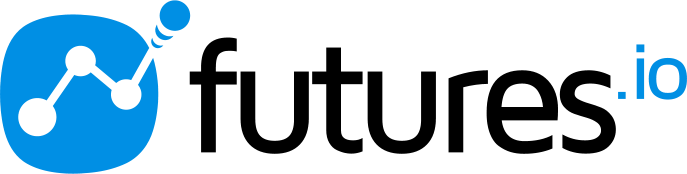
February, 2017