
Backtesting Trading Strategies with Python¶
How to Backtest, Securitize and Optimize Your Trading Strategies¶
© Ran Aroussi
@aroussi | aroussi.com | github.com/ranaroussi
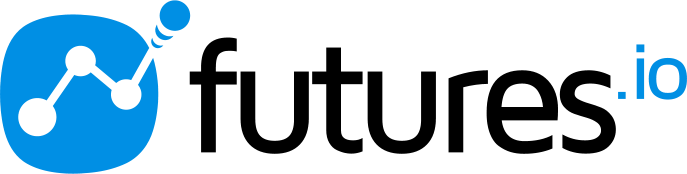
May, 2017
Agenda¶
- Common backtesting pitfalls (and how to avoid them)
- Pros & cons of different types of backtesting
- Measuring backtest performance
- Optimizing strategy parameters
- Robustness testing with monte carlo
- From back-testing to forward-testing
Common Backtesting Pitfalls
(and how to avoid them)
Common Backtesting Pitfalls¶
- Data snooping (look-ahead bias)
- Backtesting on in-sample data
- Overfitting
- Overtrading
- Using survivor-biased data
- Not considering market impact / slippage
- Buy more shares than actually available
- Pure Luck :-)
Pitfall:
Data snooping (look-ahead bias)
Solution:
Use an event based backtester to makes future data unavailable
[********************** DATA SET **********************]1. [ AVAILABLE DATA **************]| ^ 2. [ AVAILABLE DATA ************************]| ^ 3. [ AVAILABLE DATA ****************************]| ^ ...
Pitfall:
Backtesting on in-sample data
Solution:
Split data into a train set and a test set
[********************** DATA SET **********************] [********** IN-SAMPLE **********][*** OUT-OF-SAMPLE ***][*** FWD TEST ***]
Pitfall:
Overfitting
Solution:
Simplify your trading rules
Pitfall:
Overtrading
Solution:
Simplify your trading rules
Pitfall:
Using survivor-biased data
Solution:
Obtain and test on clean, survivor-free data
Pitfall:
Not considering market impact / slippage
Solution:
Be prepare to have the price move against you and subtract a few basis points from every trade (depending on the market)
Pitfall:
Buying more shares than actually available
Solution:
Limit strategy to only trade a certain percentage of the total daily volume
Pitfall:
Pure luck :-)
Solution:
Stress-test your strategy and always forward test before going live
Strategy Development Workflow¶
Strategy Development Workflow¶
- Come up with a trading idea
- Run a vectoried backtest - for quick validation of ideas
- Run a event-based backtest - to eliminate data snooping and other pitfalls
- Optimize and Scrutinize
- Forward Testing
- Paper Trading
- Live Trading
First, let's get some data to work with¶
In [3]:
from pandas_datareader import data as pdr
import fix_yahoo_finance
spy = pdr.get_data_yahoo("SPY", start="2000-01-01", auto_adjust=True)
spy.columns = map(str.lower, spy.columns)
spy['return'] = spy['close'].pct_change().fillna(0)
spy.head()
Out[3]:
| open | high | low | close | volume | return | |
|---|---|---|---|---|---|---|
| Date | ||||||
| 2000-01-03 | 148.250000 | 148.250000 | 143.875000 | 145.4375 | 8164300 | 0.000000 |
| 2000-01-04 | 143.531204 | 144.062500 | 139.640594 | 139.7500 | 8089800 | -0.039106 |
| 2000-01-05 | 139.937500 | 141.531204 | 137.250000 | 140.0000 | 12177900 | 0.001789 |
| 2000-01-06 | 139.625000 | 141.500000 | 137.750000 | 137.7500 | 6227200 | -0.016071 |
| 2000-01-07 | 140.312500 | 145.750000 | 140.062500 | 145.7500 | 8066500 | 0.058076 |
Quick Recap:
Vectorized vs. Event Based Backtesting
Basic Strategy Example¶
- BUY ON CLOSE when SPY drops 0.5% (or more)
- SELL ON CLOSE of next day
Vectorized Backtesting¶
In [4]:
timer.start()
port = pd.DataFrame(spy['return'])
port['strategy'] = port[port['return'].shift(1) <= -0.005]['return']
timer.stop()
[*] Total runtime: 2.47 ms
Event Based Backtesting¶
In [5]:
timer.start()
port = pd.DataFrame(spy['return'])
for ix, _ in port.iterrows():
loc = port.index.get_loc(ix)
if loc > 0:
yday = port.iloc[loc - 1]
if yday['return'] <= -0.005:
port.loc[ix, "strategy"] = port.loc[ix, 'return']
timer.stop()
[*] Total runtime: 860.38 ms
Using atw¶
In [6]:
timer.start()
port = pd.DataFrame(spy['return'])
for ix, loc in atw.iterate(port, progress=True):
yday = port.iloc[loc - 1]
if yday['return'] <= -0.005:
port.loc[ix, 'strategy'] = port.loc[ix, 'return']
timer.stop()
[*********************100%***********************] 4376 of 4376 complete [*] Total runtime: 4.63 s
Measuring Performance¶
Basic Performance Metrics¶
- Sharpe Ratio - risk adjusted return of investment
- Max Drawdown - max hole (and it's duration)
- Recovery Factor - how quickly the strategy recovers from drawdowns (net profit/max dd)
- CAGR (Compound Annual Growth Rate) - annualized % growth return
- Profit Factor - profit from winning trades / losses from losing trades
- Win Rate - % of trades with a net profit > 0
- Yearly/Monthly/Quarterly/Daily/Hourly Breakdown - seasonality discovery
- Avg. Return per Trade
- Avg. Return from Winners/Losers per Trade
- Total Returns
Eyeballing Performance¶
In [7]:
port.fillna(0, inplace=True)
port.cumsum().plot()
Out[7]:
<matplotlib.axes._subplots.AxesSubplot at 0x10e928c88>
Onto the math...¶
In [8]:
returns = port['strategy'][port['strategy'] != 0]
sharpe = np.sqrt(252) * (np.mean(returns)) / np.std(returns)
sharpe
Out[8]:
1.2459348946091056
Max Drawdown¶
In [9]:
dd = pd.DataFrame(data={"percent": port['strategy'].cumsum()})
dd['duration'] = np.where(dd['percent'] < 0, 1, 0)
dd['duration'] = dd['duration'].groupby(
(dd['duration'] == 0).cumsum() ).cumcount()
dd[['percent', 'duration']].plot(figsize=(14, 5), subplots=True)
Out[9]:
array([<matplotlib.axes._subplots.AxesSubplot object at 0x11036dcf8>,
<matplotlib.axes._subplots.AxesSubplot object at 0x1104255f8>], dtype=object)
Plotting Under Water¶
In [10]:
dd['max'] = dd['percent'].rolling(len(dd), min_periods=1).max()
fig, ax = plt.subplots(figsize=(14, 6))
ax.plot(dd['percent'], lw=1.5)
ax.fill_between(dd.index, dd['percent'], dd['max'], color='c', alpha=.5)
Out[10]:
<matplotlib.collections.PolyCollection at 0x1146e77f0>
Recovery Factor¶
In [11]:
max_dd = dd['percent'].min()
total_returns = sum(port['strategy'])
recovery_factor = total_returns / abs(max_dd)
recovery_factor
Out[11]:
9.060807135217356
In [12]:
start_value = 1
end_value = 1 + sum(port['strategy'])
years = len(returns.resample("A").count())
cagr = ((end_value / start_value) ** (1 / years)) - 1
cagr
Out[12]:
0.049828309156602746
Moving along... :)¶
In [13]:
dd = atw.drawdown(port['strategy'])
stats = [
("Sharpe ratio", "%.2f" % atw.sharpe(port['strategy'])),
("CAGR", "%.2f%%" % (atw.cagr(port['strategy']) * 100)),
("Win %", "%.2f%%" % (atw.win_rate(port['strategy']) * 100)),
("Avg. %", "%.2f%%" % (atw.avg_return(port['strategy']) * 100)),
("Avg. Win %", "%.2f%%" % (atw.avg_win(port['strategy']) * 100)),
("Avg. Loss %", "%.2f%%" % (atw.avg_loss(port['strategy']) * 100)),
("Profit Factor", "%.2f" % atw.profit_factor(port['strategy'])),
("Max DD %", "%.2f%%" % (dd['percent'].min() * 100)),
("DD Duration %", "%.0f days" % dd['duration'].max() ),
("Recovery Factor", "%.2f" % atw.recovery_factor(port['strategy'], dd['percent']))
]
stats = pd.DataFrame(stats, columns=['metric', 'value'])
stats.set_index(stats.columns[0], inplace=True)
print(stats)
value metric Sharpe ratio 1.25 CAGR 4.98% Win % 55.76% Avg. % 0.13% Avg. Win % 1.09% Avg. Loss % -1.09% Profit Factor 1.26 Max DD % -15.45% DD Duration % 149 days Recovery Factor 9.06
YoY Returns¶
In [14]:
atw.sum_by_year(port).plot(kind='bar')
Out[14]:
<matplotlib.axes._subplots.AxesSubplot at 0x110344c88>
Monthly Returns¶
In [15]:
atw.monthly_returns_heatmap(port['strategy'])
Optimizing Your Strategy¶
In [16]:
# split the data into training and testing sets
train, test = atw.train_test_split(spy, test_size=.2)
Strategy Idea¶
- GO LONG where Fast SMA >= Slow SMA
- GO SHORT where Fast SMA < Slow SMA
In [17]:
port = pd.DataFrame(train)
port['ma1'] = port['close'].rolling(window=50).mean()
port['ma2'] = port['close'].rolling(window=100).mean()
In [18]:
port[['ma1', 'ma2', 'close']].plot(linewidth=1)
Out[18]:
<matplotlib.axes._subplots.AxesSubplot at 0x115a027b8>
Run the strategy¶
In [19]:
port['strategy'] = port['return'] * np.where(
port['ma1'].shift(1) >= port['ma2'].shift(1), 1, -1)
port[['strategy', 'return']].cumsum().plot()
Out[19]:
<matplotlib.axes._subplots.AxesSubplot at 0x115a3f278>
Let's parameterize this strategy...¶
In [20]:
def ma_strategy(prices, ma_fast, ma_slow):
# create dataframe
df = pd.DataFrame(data={"price": prices})
# returns column
df['return'] = df['price'].pct_change(1)
# parameters
df['ma1'] = df['price'].rolling(window=ma_fast).mean()
df['ma2'] = df['price'].rolling(window=ma_slow).mean()
# strategy
df['strategy'] = df['return'] * np.where(
df['ma1'].shift(1) >= df['ma2'].shift(1), 1, -1)
return df['strategy'].fillna(0)
Set Fast / Slow MA Ranges¶
In [21]:
ma1 = np.linspace(5, 50, 20).astype(int)
ma2 = np.linspace(100, 200, 21).astype(int)
print("MA1 =", ma1)
print("MA2 =", ma2)
MA1 = [ 5 7 9 12 14 16 19 21 23 26 28 31 33 35 38 40 42 45 47 50] MA2 = [100 105 110 115 120 125 130 135 140 145 150 155 160 165 170 175 180 185 190 195 200]
Create metrics placeholder grids¶
In [22]:
sharpes = np.zeros((len(ma1), len(ma2)))
returns = np.zeros(sharpes.shape)
drawdowns = np.zeros(sharpes.shape)
In [23]:
timer.start()
# loop over ma1/ma2 combination and collect stats
for i1, ma1_val in enumerate(ma1):
for i2, ma2_val in enumerate(ma2):
pnl = ma_strategy(train['close'], ma1_val, ma2_val)
sharpes[i1, i2] = atw.sharpe(pnl)
returns[i1, i2] = sum(pnl)
drawdowns[i1, i2] = atw.drawdown(pnl)['percent'].min()
timer.stop()
[*] Total runtime: 3.87 s
Results stored in sharpes, returns and drawdowns¶
In [24]:
pd.DataFrame(sharpes).loc[:5, :5]
Out[24]:
| 0 | 1 | 2 | 3 | 4 | 5 | |
|---|---|---|---|---|---|---|
| 0 | 0.097835 | 0.040829 | 0.083160 | 0.044427 | 0.048959 | 0.062550 |
| 1 | 0.050221 | 0.070163 | 0.114933 | 0.045142 | 0.034502 | 0.039792 |
| 2 | 0.171887 | 0.152859 | 0.105921 | 0.072443 | 0.091922 | 0.066654 |
| 3 | 0.244185 | 0.155257 | 0.152948 | 0.127774 | 0.172232 | 0.189197 |
| 4 | 0.237095 | 0.212248 | 0.205425 | 0.144578 | 0.203938 | 0.171783 |
| 5 | 0.252694 | 0.204388 | 0.167583 | 0.188267 | 0.181722 | 0.266684 |
Sharpe Heatmap¶
In [25]:
fig, ax = plt.subplots(figsize=(8, 6))
plt.pcolormesh(ma1, ma2, sharpes.T, cmap="jet")
plt.title("Sharpe Ratio", fontweight="bold", color="black")
plt.xlabel("Fast MA")
plt.ylabel("Slow MA")
plt.colorbar()
Out[25]:
<matplotlib.colorbar.Colorbar at 0x115120208>
Quicker way :)¶
In [26]:
atw.colormap2d(x=ma1, y=ma2, res=sharpes,
x_title="Fast MA", y_title="Slow MA",
title="Sharpe Heatmap")
Reveal best values¶
In [27]:
i1, i2 = np.unravel_index(sharpes.argmax(), sharpes.shape)
print('Optimal Fast MA = %.f' % ma1[i1])
print('Optimal Slow MA = %.f' % ma2[i2])
# or use:
# atw.unravel2d(x=ma1, y=ma2, res=sharpes)
Optimal Fast MA = 50 Optimal Slow MA = 200
Are we rich yet?¶
In [28]:
train_port = train[['close', 'return']].copy()
train_port['strategy'] = ma_strategy(train_port['close'], ma1[i1], ma2[i2])
train_port[['strategy', 'return']].cumsum().plot()
Out[28]:
<matplotlib.axes._subplots.AxesSubplot at 0x115a36860>
Past performance is not indicative of future results¶
Past performance is not indicative of future results¶
In [29]:
test_port = test[['close', 'return']].copy()
test_port['strategy'] = ma_strategy(test_port['close'], ma1[i1], ma2[i2])
test_port[['strategy', 'return']].cumsum().plot()
Out[29]:
<matplotlib.axes._subplots.AxesSubplot at 0x1159102e8>
Explore the relations between the different metrics¶
In [30]:
atw.colormap3d(sharpes, returns, drawdowns,
"sharpes", "returns", "drawdowns")
Testing for robustness testing using Monte Carlo¶
Testing for robustness testing using Monte Carlo¶
In [31]:
# I'll be using the "good" backtest for this example :)
returns = train_port['strategy']
results = [returns.values]
for i in range(1, 5):
results.append(returns.sample(frac=1).values)
mc = pd.DataFrame(results).fillna(0).transpose()
mc.cumsum().plot()
Out[31]:
<matplotlib.axes._subplots.AxesSubplot at 0x1165ffb38>
Quicker way :)¶
In [32]:
mc = atw.montecarlo(returns, sims=100, bust=-0.2, goal=.5)
mc.plot()
Monte Carlo statistics¶
In [33]:
mc.stats
Out[33]:
{'bust': 0.35,
'goal': 0.65,
'max': 1.2691018483020047,
'maxdd': -0.7502588293564848,
'mean': 1.2691018483020005,
'median': 1.2691018483020007,
'min': 1.2691018483019953,
'std': 1.7433890469550465e-15}
In [34]:
mc.maxdd
Out[34]:
{'max': -0.0019278062737281276,
'mean': -0.1918106686859642,
'median': -0.12824269426091944,
'min': -0.7502588293564848,
'std': 0.1717092638984963}
To Be Continued...¶
This was the part 2 out of the 4-part webinar series
Up Next...¶
Prototyping Trading StrategiesBacktesting & Optimization- Live Trading
- Using Machine Learning in Trading
Q&A Time¶

Backtesting Trading Strategies with Python¶
Thank you for attending!¶
© Ran Aroussi
@aroussi | aroussi.com | github.com/ranaroussi
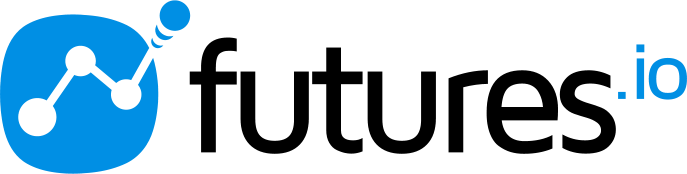
May, 2017