How I get things done: My productivity framework
Master your tasks and focus with my flexible, streamlined approach to productivity.
Between running Automaze (a full-scale CTO-as-a-service and development agency) and managing day-to-day tasks, it can often feel like I have too many things on my plate.
If you're anything like me, you, too, juggle countless responsibilities every day. With so much happening, it's easy for tasks to slip through the cracks. A reliable system is crutial to ensure nothing gets lost or forgotten.
Over the years, I've tried various productivity methods, but most felt too rigid or complicated. They didn't adapt well to my workflow, so I struggled to stick with them.
After much trial and error, I found a system that works for me. It's heavily inspired by David Allen's Getting Things Done (GTD) method, but it's simplified and much less rigid.
I use this framework to stay on top of work, ideas, and commitments without feeling overwhelmed.
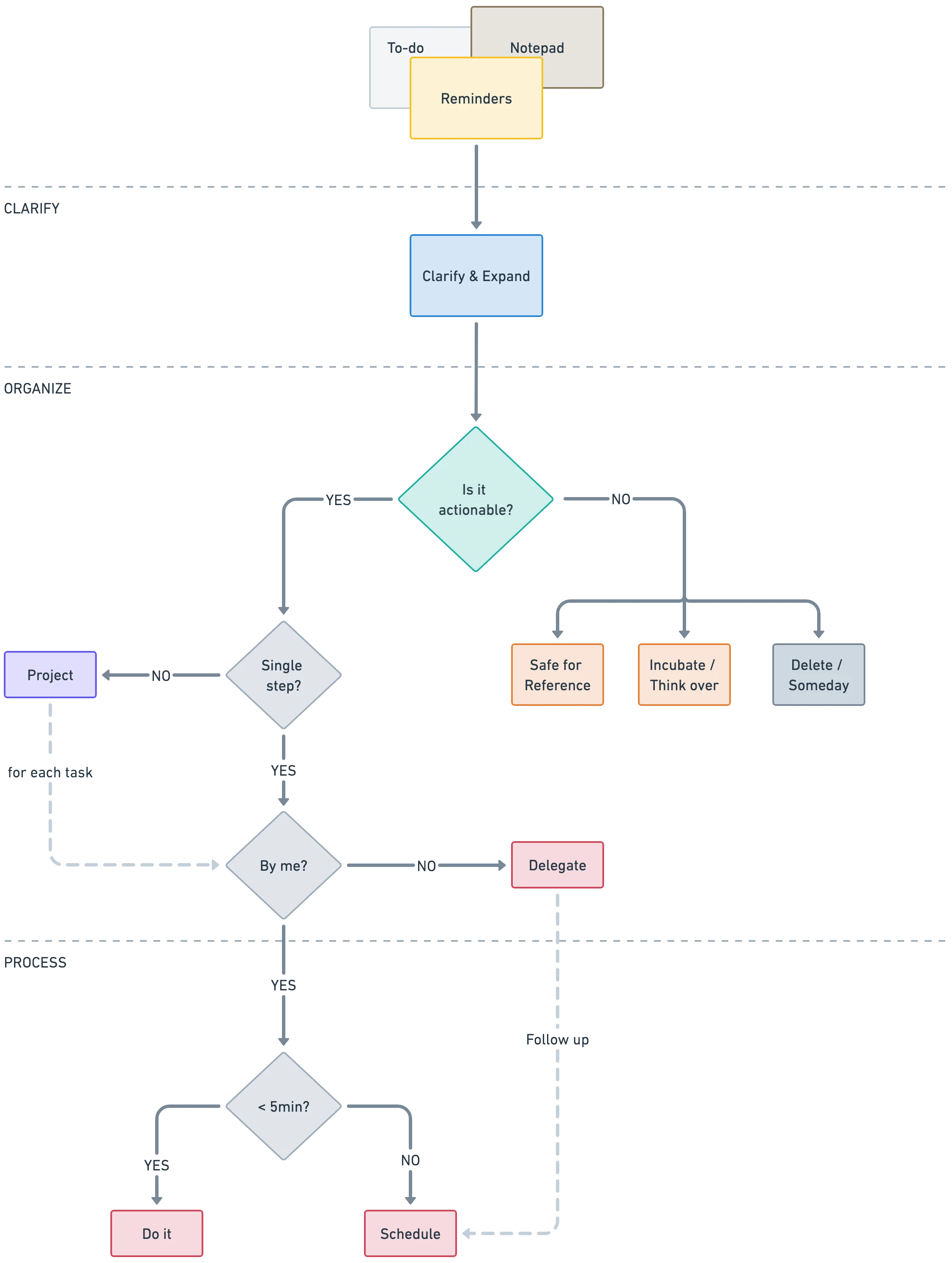
Download a PDF version
What Is GTD?
David Allen's Getting Things Done (GTD) method is a productivity system designed to free up mental space by capturing tasks in a trusted place. The goal is simple: store tasks and ideas so your brain doesn't have to, then process them systematically.
While I appreciated the GTD method, I needed something more flexible. So, I created my own version—one that adapts to my workflow while keeping me organized and focused.
Step 1: Capture everything
Throughout the day, I collect tasks, ideas, and reminders however I can. At this stage, I don't worry about organizing them — I just focus on getting them out of my head and into a system.
I use multiple tools to do this:
- Apple Reminders for quick to-dos (especially with “Siri, remind me to…”)
- Emails to myself for longer thoughts
- WhatsApp messages to myself for ideas on the go
- A physical notebook for brainstorming sessions
- Voice memos for when I'm driving or away from a screen
If something crosses my mind, I capture it. No exceptions. This habit ensures that nothing important slips through the cracks.
Step 2: Clarify and organize
Once a day, I review everything I've collected. This step is about making sense of my notes. Often, they are incomplete or messy. Some items are duplicates. Others lack detail.
Here's what I do:
- Clean up messy notes by rewriting them clearly.
- Remove duplicates and combine similar tasks.
- Add missing details so future me knows exactly what to do.
- Move tasks into my task manager (I use Motion) for better tracking.
- Categorize tasks so I can group related ones together.
I also ask myself: Is this actionable?
- If the answer is yes, I determine the next steps and assign a priority.
- If no, I save it for later, archive it, or delete it.
This daily review keeps my system from becoming cluttered and helps me stay clear on what needs to happen next.
Step 3: Process and take action
Once my tasks are clear, I process them using this flow:
- If it takes less than 5 minutes, I do it immediately.
- If it's part of a bigger project, I break it down into steps.
- If someone else should do it, I delegate it.
- If it takes longer, I schedule it.
- If it requires deep focus, I block time for it on my calendar.
I also set reminders to follow up on delegated tasks. This ensures nothing gets stuck in limbo.
Additional rules
Beyond these core steps, I've added a few tweaks that help me work more effectively:
- The 5-Minute rule: If a task takes less than five minutes and will clear mental space, I still do it immediately.
- Daily Review & Weekly Planning: At the end of each day, I check what I accomplished and what still needs attention. Once a week, I plan ahead to avoid last-minute stress.
- Task Batching: I group similar tasks together (like emails or errands) so I can complete them more efficiently.
Why this works for me
This system works because it keeps things simple.
- I never forget tasks because I capture them immediately.
- I don't waste time organizing during the day.
- I clarify my to-dos daily, so I always know what's next.
- I take quick action on small tasks and plan ahead for big ones.
- I avoid decision fatigue by following a structured approach.
By sticking to this system, I keep my mind clear and my workload manageable. If you struggle with staying organized, give it a try! Start by capturing everything, then refine your process over time to fit your workflow.
Download a PDF version of my productivity framework ›
Updated on 11 February 2025.
For the latest version and comments, please see:
https://aroussi.com/post/my-productivity-framework